File > List > Games
This is a list of all the games in the order in which they are physically stored in the database. You can scroll up and down the list, filter or sort it.
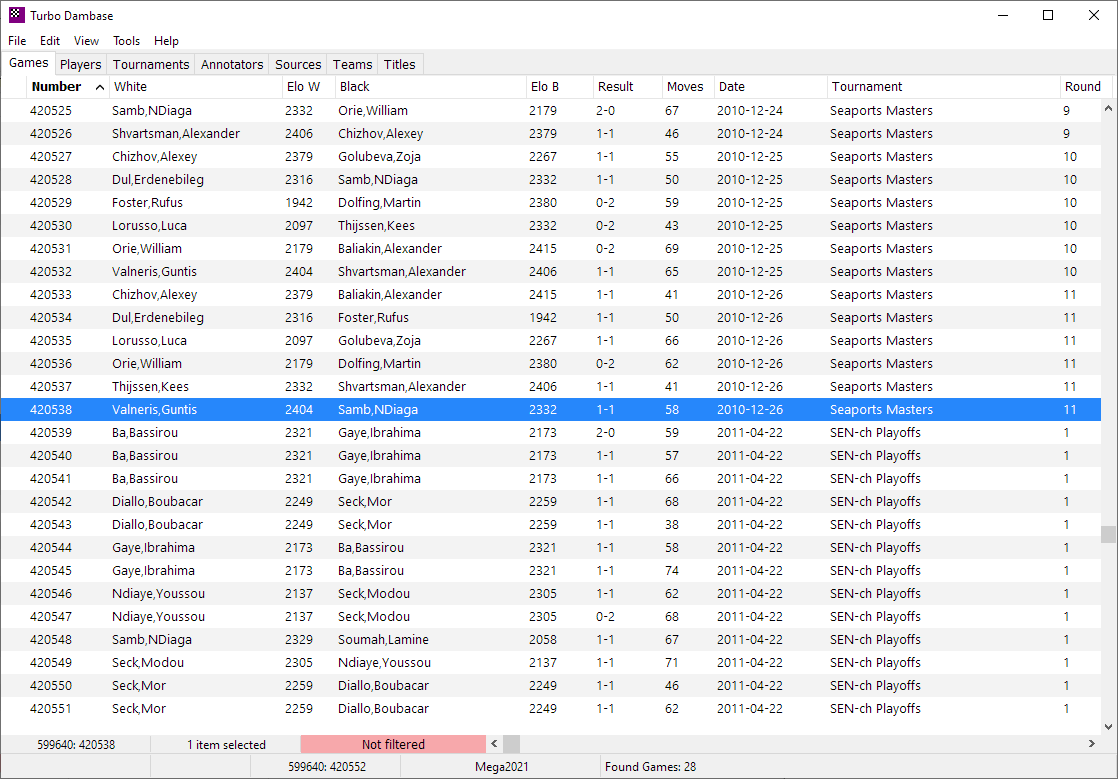
Use the separation marks between the column headers to resize columns. Drag and drop columns to a new place. The program will remember any changes. You sort the list by clicking on the column title. Right-click on the column title to get a menu for toggling single columns:
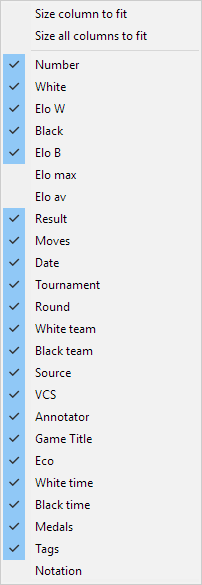
In the Game List there is a dark band which you can move around using the cursor keys or by clicking with the mouse. You can use the following keys:
•Arrow down: mark the next game;
•Arrow up: mark the previous game;
•PgDn: show the next screen with games;
•PgUp: show the previous screen with games;
•Home: show the first screen with games;
•End: show the last screen with games;
•Esc: return to the Game Window without selecting a game.
Press Enter to load the marked game. You can also select a game by double-clicking on it with the mouse.
The list includes the names of the players, the tournament, the date, the result and so on. The column VCS can show one or more of the following characters:
•“V” for “variations”, if the game contains replayable variations.
•“C” for “commentary”, if there are text annotations.
•“P” for “position”, if the game starts from a setup position (problems, studies etc.)
•“s” for “symbols”, if the game contains symbols but no text annotations.
•"d" for "diagrams", if the game contains diagrams.
You can select games with Ctrl-click or Shift-cursor keys. Press Ctrl-A to select all games.