File > List
The List Window displays the contents of the open database.
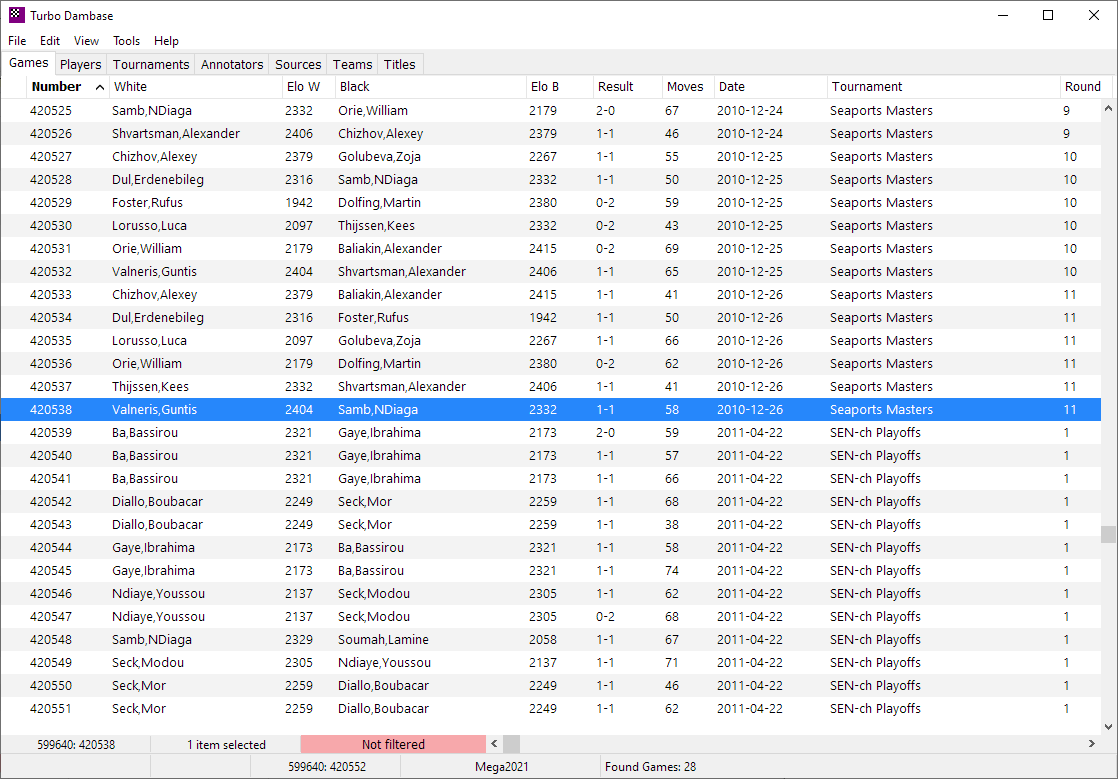
Select a game and press Enter to load the game into the Game Window where you can replay the game.
In the Game Window press Ctrl-Arrow-right, or choose Controls > Next Game, or use Controls, to load the next game.
In the Game Window press Ctrl-Arrow-left, or choose Controls > Previous Game, or use Controls, to load the previous game.
The List Window has a number of tabs at the top which take you to the different indexes for the games of the database.