Game List | right-click | Overview
This dialog box shows an overview in small diagrams of the selected game in the Game List.
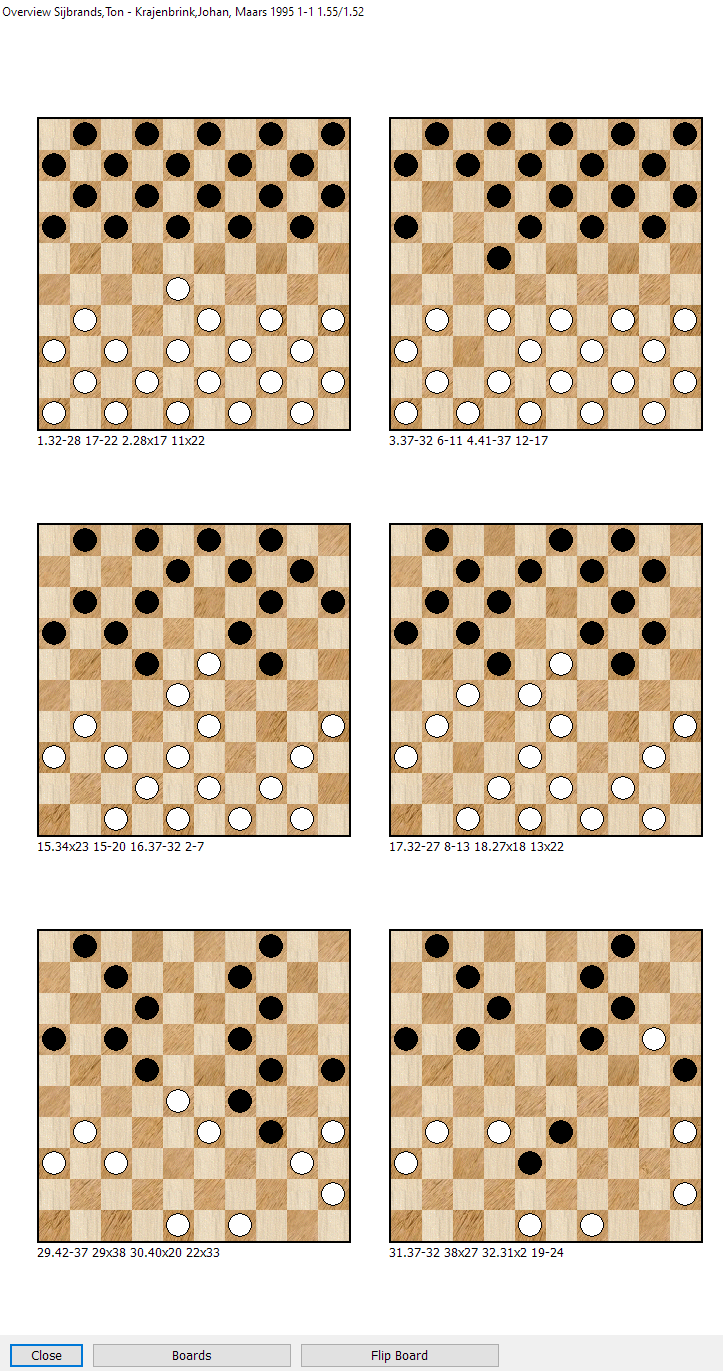
The number of moves between the diagrams is the same.
Select Board to cycle through different sizes of diagrams.
Select Flip board to flip all boards.