Game List | right-click | Details
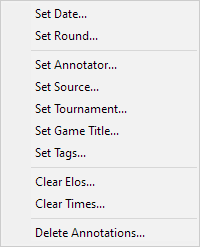
Set Date |
To assign the same date to all selected games. The suggested date is the date of the first selected game. |
Set Round |
To assign the same round to all selected games. The suggested round is the round of the first selected game. |
Set Annotator |
To assign the same annotator to all selected games. The suggested annotator is the annotator of the first selected game. |
Set Source |
To assign the same source to all selected games. The suggested source is the source of the first selected game. |
Set Tournament |
To assign the same tournament to all selected games. The suggested tournament is the tournament of the first selected game. |
Set Game Title |
To assign the same game title to all selected games. The suggested game title is the game title of the first selected game. |
Set Tags |
To assign the same tags to all selected games. The suggested tags are the tags of the first selected game. |
Clear Elos |
To erase the elos from the selected games. |
Clear Times |
To erase the times from the selected games. |
Delete Annotations |
Displays the Delete Annotations dialog box to delete annotations from the selected games. |