Game List | right-click | Details > Delete Annotations
Use this dialog box to delete certain types of annotations.
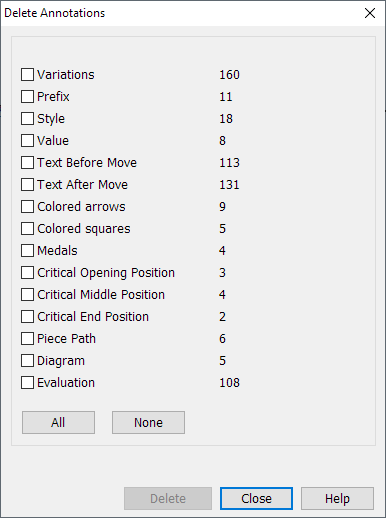
Check the types of annotations you want to remove.
Choose All to check all types of annotations.
Choose None to uncheck all types of annotations.
Choose Delete to delete the selected annotation types.