Game List | right-click | Find
Use this dialog box to retrieve games that match some specific criteria.
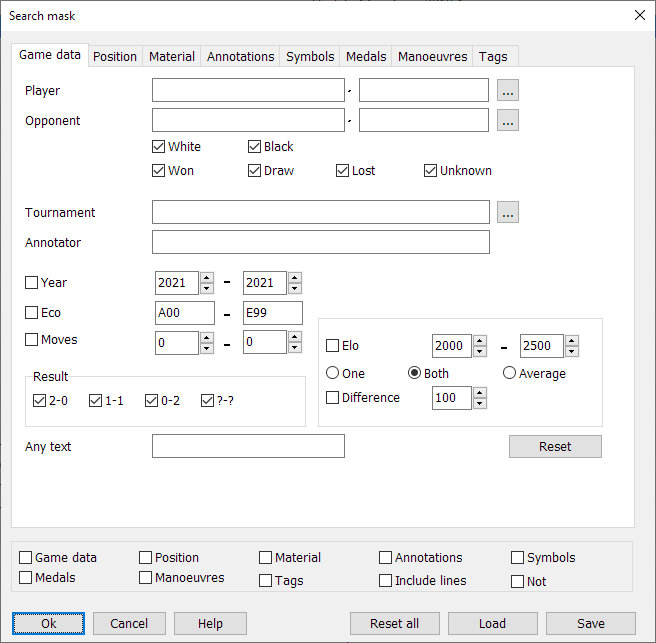
The search mask has a number of tabs.
➢Tags
If a number of criteria are defined all of them must be fulfilled in order for a game to be retrieved. When there are definitions present in any section a check box at the bottom of the search mask is switched on. You can remove the check to switch off that section.
Include lines
When checked all variations are searched. Otherwise only the main variation is searched.
Not
When checked all games not fulfilling the criteria are retrieved.
Reset all
Clears the entire search mask.
Load and Save
Sometimes saving a search mask can be helpful, especially with difficult patterns, so that you don’t have to enter the criteria again the next time.
Select Save to save a search mask. Select Load to load a previous saved search mask.