Game List | right-click | Find > Position
Use this tab to search for a specific position or positional patterns.
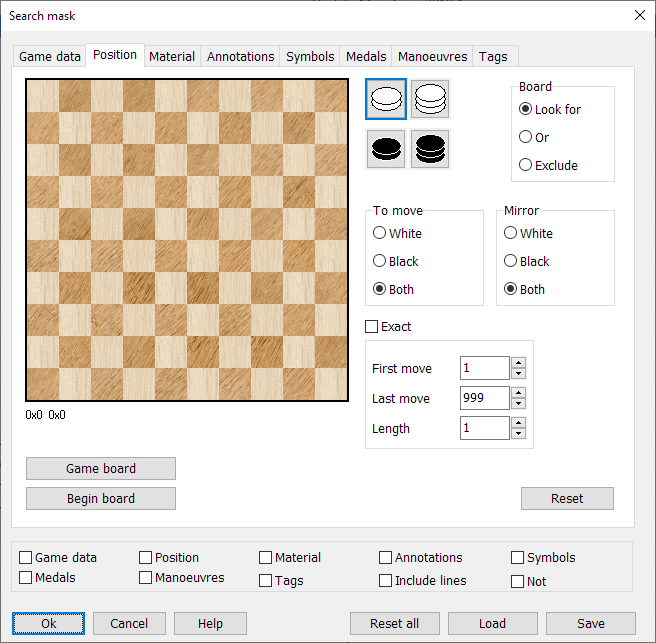
Board
There are three boards (which are active at the same time):
•The"Look for" board: Pieces on squares on which they must be in the positions you are looking for.
•The "Or" board: Pieces which are allowed on the square (recognizable by a green plus sign).
•The "Exclude" board: Pieces which are not allowed on the square (recognizable by a red cross).
Setting up a position
To put a piece on a square, click on the piece type at the top right. A click on a square on the board will put the piece there. Clicking again on the same square will remove the piece. After setting up the position, you have to specify which color is to move and whether you want to search with changed colors.
To move
Check White if white is to move. Check Black if black is to move. Otherwise check Both. If you are searching an exact position, it is important to specify who is to move. This makes sense, since you are looking for one specific position. If you search for a pattern, many different positions will be found, and the color to move is not important.
Mirror
White means do not search with changed colors.
Black means search with changed colors only.
Both means search with and without changed colors.
Example 1
You are looking for positions with a white piece on 6. You put a white piece on square 6 on the "Look for" board.
If you check White then positions with a white piece on square 6 are found, but positions with a black piece on 45 are not found. If you check Black then only positions with a black piece on 45 are found. If you check Both then all of them are found.
Example 2
You are looking for positions with a black piece on 45. You put a black piece on square 45 on the "Look for" board.
If you check White then positions with a black piece on square 45 are found, but positions with a white piece on 6 are not found. If you check Black then only positions with a white piece on 6 are found. If you check Both then all of them are found.
Exact
By default, the program assumes you are looking for a pattern. If you search for a pattern, the empty squares in the setup position will not be compared with the corresponding squares in the game position, i.e. only the pattern is compared. The program searches for games with the pattern as defined on all three boards and the Material tab.
Check Exact if the setup position has to match the game position exactly. When searching for an exact position only the "Look for" board is compared. The "Or" and "Exclude" boards, and also the criteria on the Material tab, are ignored.
First move, Last move, Length
These options define when and how long the positional fragment should be present during a game. If the positional constellation appears in the game before the "first" or after the "last" move specified then it is ignored. "Length" refers to the minimum number of consecutive ply (half-moves) the pieces must be on the board.
Game board
This inserts the position from the Game Window.
Begin board
This inserts the begin position.
Reset
Clears the board and search position data.