Engine Window | right-click | Load Engine > | Scan | > Advanced > Engine Parameters
Use this dialog box to set the parameters of the Scan engine.
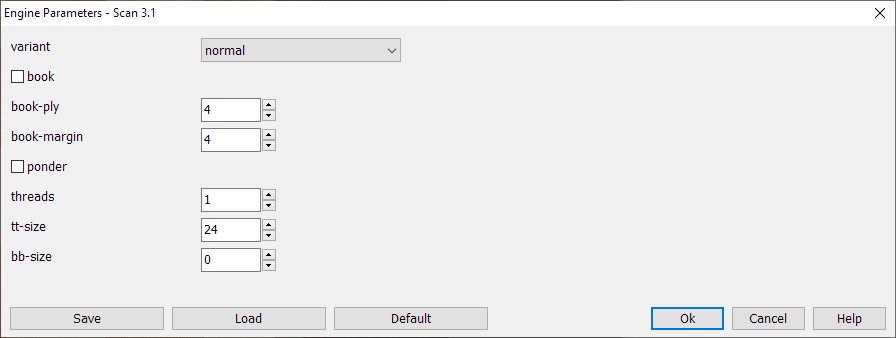
Please refer to the documentation of Scan for the meaning of these parameters.
Turbo Dambase only supports variant normal. Do not change the variant.
Select Default to reset the parameters to their defaults.
Use Save and Load to remember engine parameter settings.