Engine Window | right-click | Load Engine
Use this dialog box to load an engine and to set advanced options.
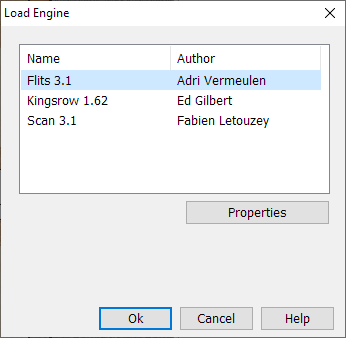
See Creating Hub Engines for how to add Hub engines.
See Engine Management to manage which engines are visible in the list.
Select Ok to start using the selected engine.
Select Properties to change the setup of the selected engine.