Engine Window | right-click
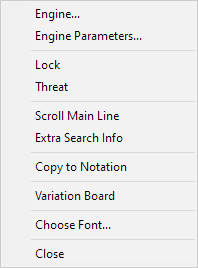
Engine |
Displays the Load Engine dialog box to select an engine and to set the parameters. |
Engine Parameters |
Displays the Engine Parameters dialog box to set the engine parameters. |
Lock |
You can lock the engine to a particular position. After that you can move around the game without the engine following. Click again to unlock. |
Threat |
This function show you the immediate threat, i.e. what the opponent could do if no defensive move is made. Click again to go back to “normal mode”. |
Scroll Main Line |
New lines are added to the end of the list. If this is switched off, new lines overwrite the previous ones. |
Extra Search Info |
Records evaluation, search depth and number of positions after each main line. Especially useful in combination with scrolling main line. |
Copy to Notation |
Copies the best variation into the game notation. The programs always adds the variation. It does not check if the variation already exists. |
Variation Board |
This inserts a small board on which you can play through the main line. Use the buttons below the board to replay the variation. Choose this option again to hide the small board. |
Choose Font |
To set the font type and size used in the Engine Window. |
Close |
Closes the Engine Window. |