Engine Window | right-click | Load Engine > | engine | > Properties
Use this dialog box to set the engine properties.
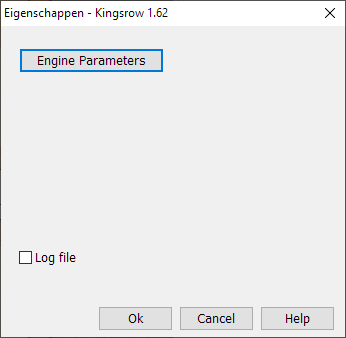
Check Log file to make a log file of the communication between Turbo Dambase and the engine. This slows down the thinking process significantly. Only use the log file to troubleshoot the engine.
Select Engine Parameters to show the Engine Parameters dialog box.