Notation Window | right-click | Special Annotation > Piece Path
This board shows the piece path from the start of the game.
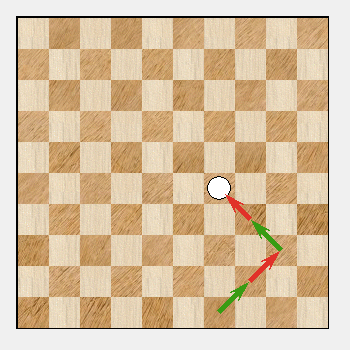
The diagram is displayed when you click on a move having a piece path. It is also displayed when you replay moves with the arrow keys. The diagram disappear when you press Esc or any other key.
You don't have to assign a piece path to the move in order to show it. You can always press & key on any move to show the piece path.
To delete the piece path choose Delete Piece Path from the Delete Context Menu.