Notation Window | right-click | Insert Diagram
You can insert diagrams everywhere in the notation.
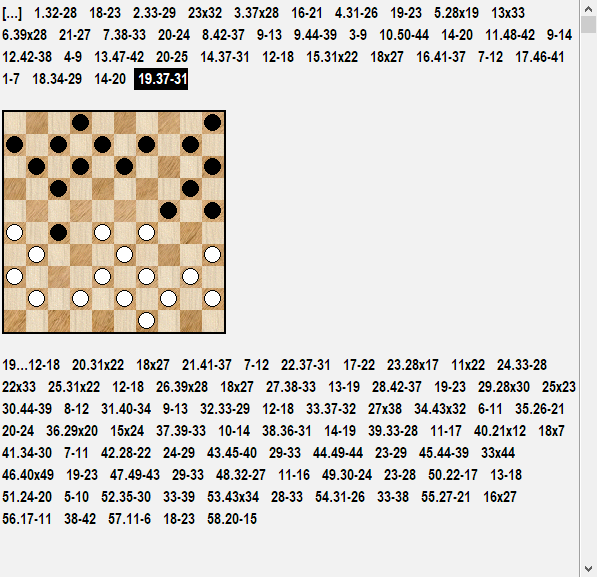
To delete the diagram choose Delete Diagram from the Delete Context Menu.
|
<< Click to Display Table of Contents >> Navigation: Turbo Dambase 11 > Getting Started with Turbo Dambase > Editing Games > Annotating Games > Insert Diagram |
Notation Window | right-click | Insert Diagram
You can insert diagrams everywhere in the notation.
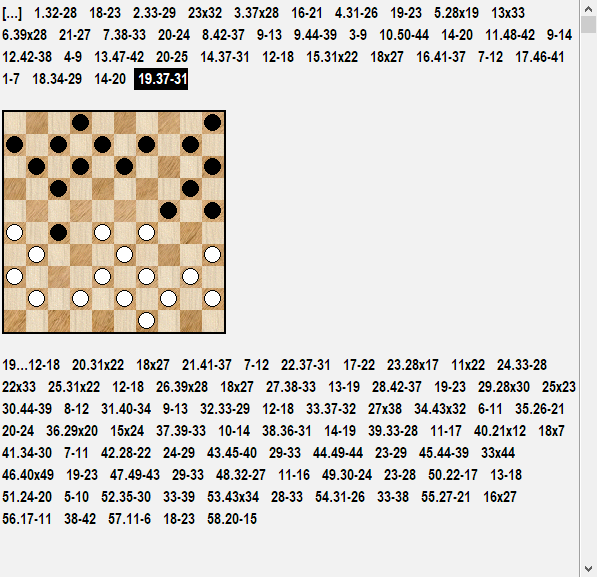
To delete the diagram choose Delete Diagram from the Delete Context Menu.