Notation Window | right-click | Delete
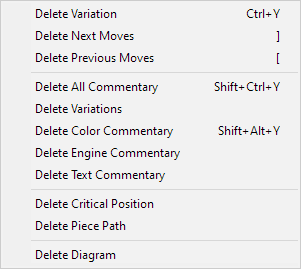
Delete Variation |
Deletes the current variation. |
Delete Next Moves |
Deletes the moves after the current location. |
Delete Previous Moves |
Deletes the moves before the current location. The current position becomes the start position. |
Delete All Comments |
Delete all comments (text commentary, variations, medals etc). Only the plain main line remains. |
Delete Variations |
Deletes all variations. Only the main line remains. |
Delete Color Commentary |
Deletes all colored arrows and squares from all moves. |
Delete Engine Commentary |
Deletes all engine commentary (evaluation) |
Delete Text Commentary |
Deletes all text commentary from all moves. |
Delete Critical Position |
Deletes the critical position from the selected move. |
Delete Piece Path |
Deletes the piece path from the selected move. |
Delete Diagram |
Deletes the diagram from the selected move. |