Game List | right-click | Find > Manoeuvres > Pattern Before > Material
Game List | right-click | Find > Manoeuvres > Pattern After > Material
Use this dialog box to specify the material.
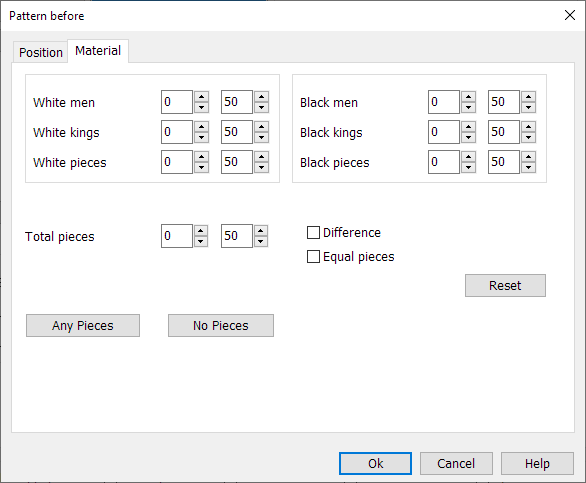
Number of pieces
You can specify what material should be on the board. For each white or black piece you can set the minimum and maximum numbers that must appear on the board.
Select Any Pieces to switch on all pieces without having to do this manually for each.
Select No pieces to switch off all pieces without having to do this manually for each.
If the range for white men is set at “3–4” only positions with at least three and at most four white men are retrieved. "1–1" pieces means that exactly one piece of that kind must be present. If you set the range for white kings and black kings at “0-0”, positions with kings will not be retrieved.
Difference
When you switch Difference on the values given for black have a different meaning. They denote the difference in material value between white and black.
Equal pieces
Check Equal pieces of you only want positions where white and black has the same number of pieces.
Reset
Clears the material data.