Notation Window | right-click | Special Annotation
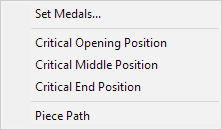
Set Medals |
Displays the Medals dialog box to set medals for the current move. |
Critical Opening Position |
Marks the current move in blue. |
Critical Middle Position |
Marks the current move in green. |
Critical End Position |
Marks the current move in red. |
Piece Path |
Displays the path of a piece during the game. |
There is a shorter method to show this context menu:
To add special annotation to the move: Press # to display the context menu, use arrow keys to make selection, press Enter.