Notation Window | right-click | Set Prefix
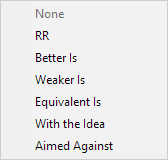
These symbols go in front of a move (prefix):
None |
Clear prefix |
RR |
Editorial comment |
> |
Better is |
< |
Weaker is |
= |
Equivalent is |
! |
With the idea |
^ |
Aimed against |
There is a shorter method to show this context menu:
To add prefix to the move: Press $ to display the context menu, use arrow keys to select prefix, press Enter.