Game List | right-click | Find > Manoeuvres > Captured Pieces
Use this dialog box to specify the squares with the captured pieces.
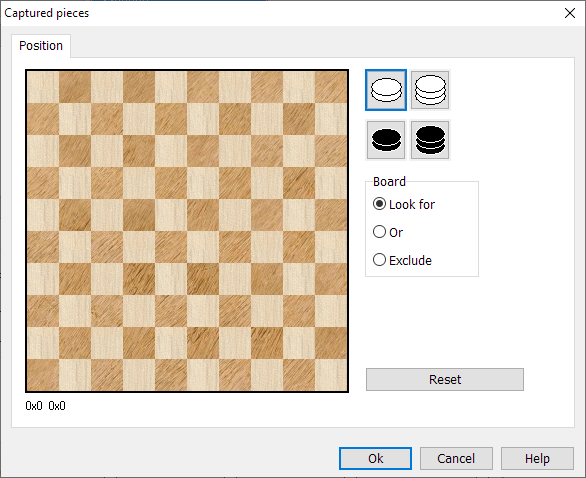
Board
There are three boards (which are active at the same time):
•The"Look for" board: Pieces on squares on which they must be in the positions you are looking for.
•The "Or" board: Pieces which are allowed on the square (recognizable by a green plus sign).
•The "Exclude" board: Pieces which are not allowed on the square (recognizable by a red cross).
Setting up a position
To put a piece on a square, click on the piece type at the top right. A click on a square on the board will put the piece there. Clicking again on the same square will remove the piece.
Reset
Clears the board and search position data.