Tournament List | right-click
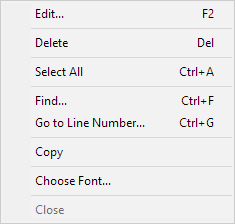
Edit |
Displays the Tournament dialog box to edit the tournament. |
Delete |
To delete the games of the selected tournaments. |
Select All |
To select all tournaments. |
Find |
Displays the Search Tournament dialog box to filter the list. |
Copy |
Copy the games of the selected tournaments to another database. |
Choose Font |
To set the font type and size used in the Tournament List. |
Close |
Closes the Tournament List. |