Edit > Print Game > Layout
Game List | right-click | Output > Print Games > Layout
Use this tab to set the layout.
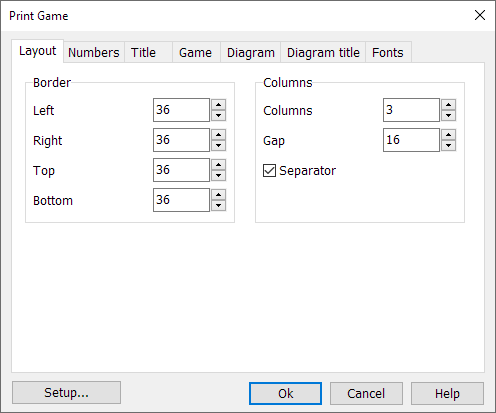
Set Border (margins) of the page (in points).
Set the number of Columns (1-4) and the gap between the columns (in points).
Check Separator if you wish to draw vertical separator between the columns.