Turbo Dambase uses colored arrows and squares to illustrate themes and plans. The graphic elements are entered using a combination of mouse and keyboard.
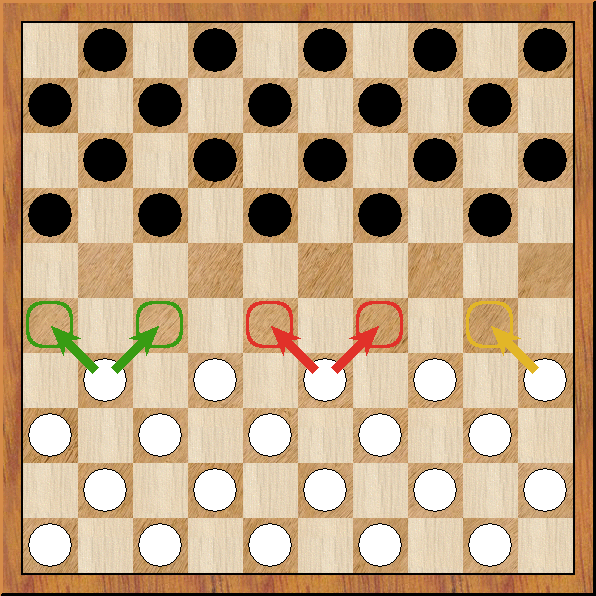
To enter squares
Green square |
Press Alt key and click square |
Red square |
Press Alt+Shift key and click square |
Yellow square |
Press Alt+Control key and click square |
Repeat the action to erase the colored square.
To enter arrows
Green arrow |
Press Alt key and draw line from a to b |
Red arrow |
Press Alt+Shift key and draw line from a to b |
Yellow arrow |
Press Alt+Control key and draw line from a to b |
Repeat the action to erase the colored arrow.
The graphic commentary is stored together with the game and appears automatically during replay.
Choose Delete Color Commentary from the Delete Context Menu if you want to delete all squares and arrows.