Game List | right-click | Output > Text File > Formats
Use this tab to choose the format.
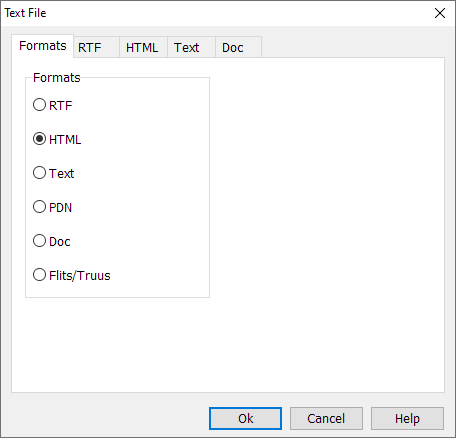
Choose the type of file you want to create. On the other tabs you can set options per format. Some formats don’t have a separate tab. The PDN format (Portable Draughts Notation) is a fixed format to make exchange possible with other programs. The Flits/Truus format also has a fixed format to make exchange possible with Flits, Truus and some other programs.
Select Ok to create the text file. The Export to ... file dialog box appears. The program wants to know the name of the file to export the games to. There are two possibilities: create a new file or overwrite an existing file.
Create a new file
Type the new file name and press Enter. The program will ask if you really want to create a new file.
Overwrite an existing file
Type the existing file name, or select the file, and press Enter. The program will ask if you really want to overwrite the file.