Edit > Select Move
This dialog box shows all possible moves.
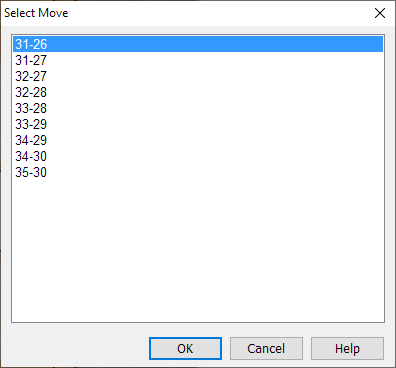
Use the arrow keys to select a move, then press Enter. Or double-click a move. You can use the arrow keys on the numeric keyboard for the sake of convenience: 8 to go up and 2 to go down.
If the chosen move already exists it is played. Otherwise the Enter New Move diaolog box appears.