Tools > Options > Language
Use this tab to set the program language and the languages of the text commentary.
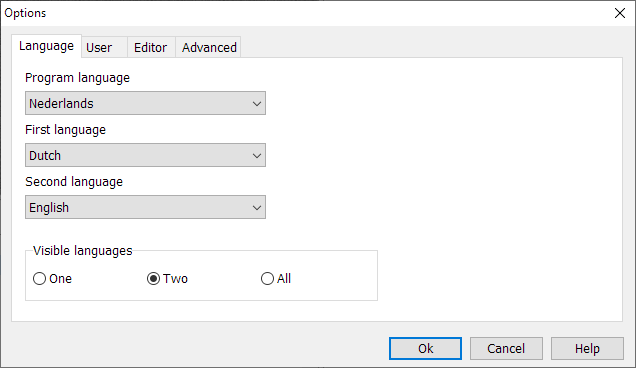
Program language is the language for menus and for other texts in the program.
Turbo Dambase supports text commentary in different languages.
First language, Second language and Visible languages relates to the visible text comments in the notation.
Visible languages
One: Only the First language is visible.
Two: Both First language and Second language are visible.
All: All languages are visible.