Engine > Long Game
Use this dialog box if you want to play a normal game against the engine.
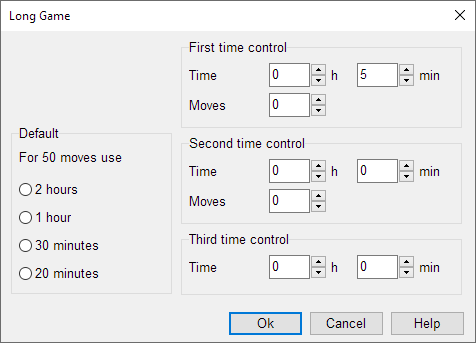
Here you can set longer time controls for “tournament” games. They usually have number of phases, e.g. two hours for the first 50 moves, one hour for the next 25 moves, and 5 minutes for the rest of the game. You can adjust each of the time allocations or number of moves per phase. Or you can select one of the common levels predefined on the left.
Choose Engine/Stop Game to stop playing against the engine.