Help > Game Subscription
Use this dialog box to download updates with new games.
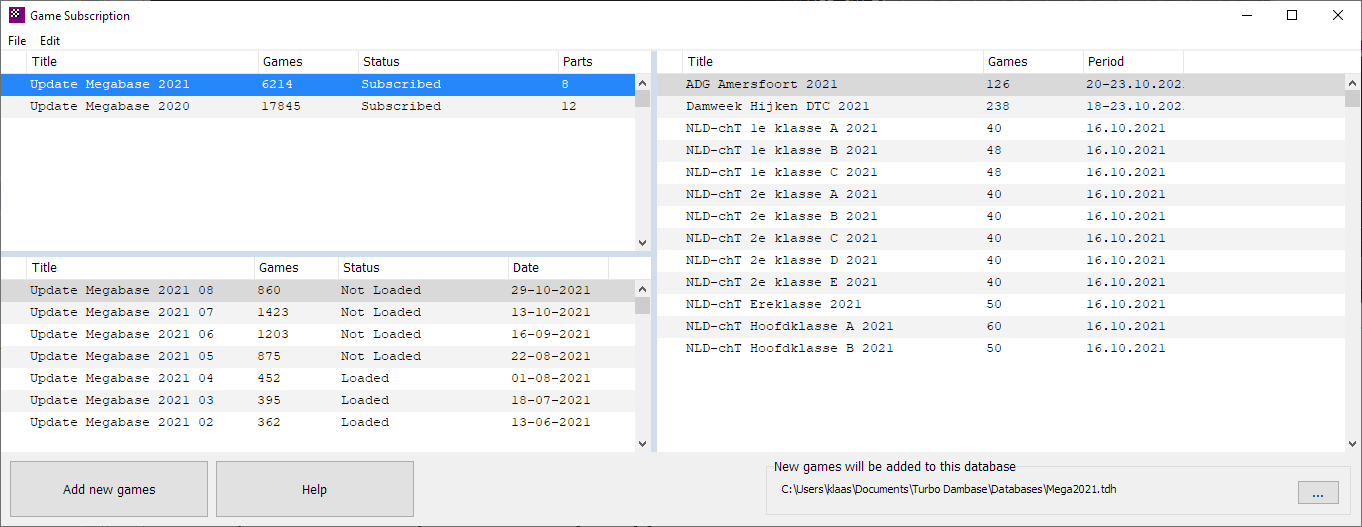
The Year panel (upper left) shows the subscription years. In the example the 2020 subscription consists of 12 updates (parts) with 17845 games in total. Status Subscribed means you have subscription for that year
The Update panel (lower left) show the updates of the year subscription.
The Tournament panel (right) shows the contents of the selected update.
Destination database
The destination database is the database to which new games will be added. It is displayed at the lower right of the dialog box. Select ... to set this destination database.
The possible status of an update:
Loaded: the update is already added to the destination database.
Not loaded: the update is not yet added to the destination database.
Subscribed: you are subscribed, but you not have specified the destination database yet.
Not subscribed: you not have subscription for the updates of this year.
Select Add new games to add the updates with status Not Loaded to the destination database. When finished thes updates will get status Loaded.
Right-click the Update panel to display the context menu:
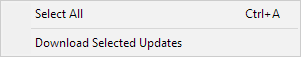
Select All |
To select all updates. |
Download Selected Updates |
To download the selected updates. They are stored in the Downloads directory. |