If a game is changed, and you load another game, or close the program, you get the following question:
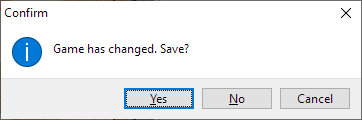
Select Yes if you want to save the game.
Select No if you don’t want to save the game.
Select Cancel if you are not sure.
It can happen that you select No by accident. So, for safety reasons, Turbo Dambase saves the game anyway in the database AUTOSAVE. You can recover the game by opening this database and loading the last game. The database is located in the AutoSave directory.