Book Window | right-click | Properties
Use this dialog box to set the properties of the Book Window.
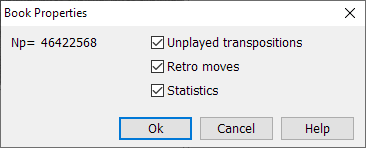
To the right of Np the number of positions in the book is displayed.
Check Unplayed transpositions to display the transpositions.
Check Retro moves to display the retro moves.
Check Statistics to display statistics at the bottom of the Book Window.