During automatic analyzing the following dialog box is displayed:
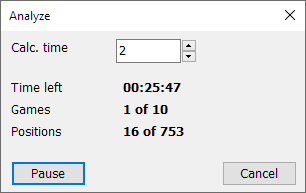
Calc. time
The minimum time the engine will spend on a move can be changed at any time.
Time left
The estimated time left for all remaining positions.
Games
Shows the currently analyzed game and the total number of games.
Positions
Shows the currently analyzed position and the total number of positions.
Pause
Select Pause to pause the analysis. Select the button again to resume the analysis.
Cancel
Select Cancel to abort the analysis.
Better is variations
Turbo Dambase adds the engine comments to the game as variations. The variations are prefixed with the engine name:
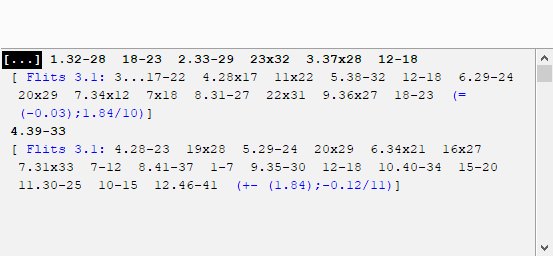
Evaluation and search depth
At the end of the variation the evaluation and the search depth is displayed, for example (+- 1.84;-0.03/11). The first number is the evaluation of the variation as proposed by the engine. The second number is the evaluation of the move played in the game. The difference between these values is always greater than or equal to the Threshold value (divided by 100) specified in the Analysis Options dialog box. The last number is the search depth, i.e. how many moves deep the search has progressed when calculating the variation proposed.
When analyzing has finished you turn back to the Game Window where you can replay the variations.